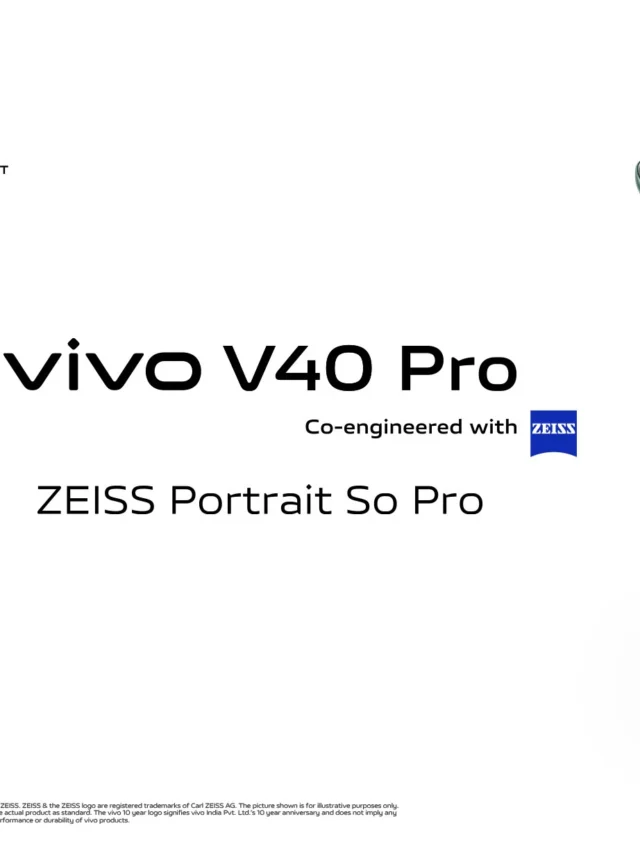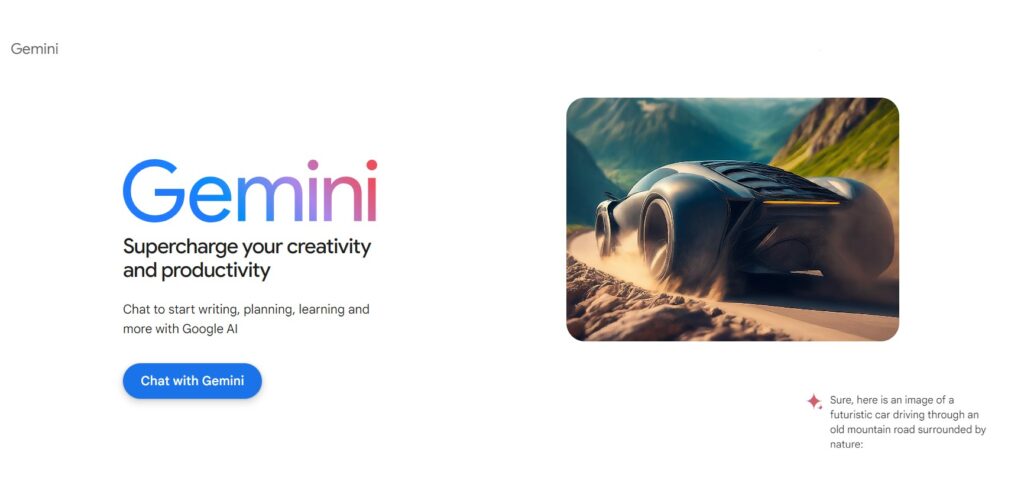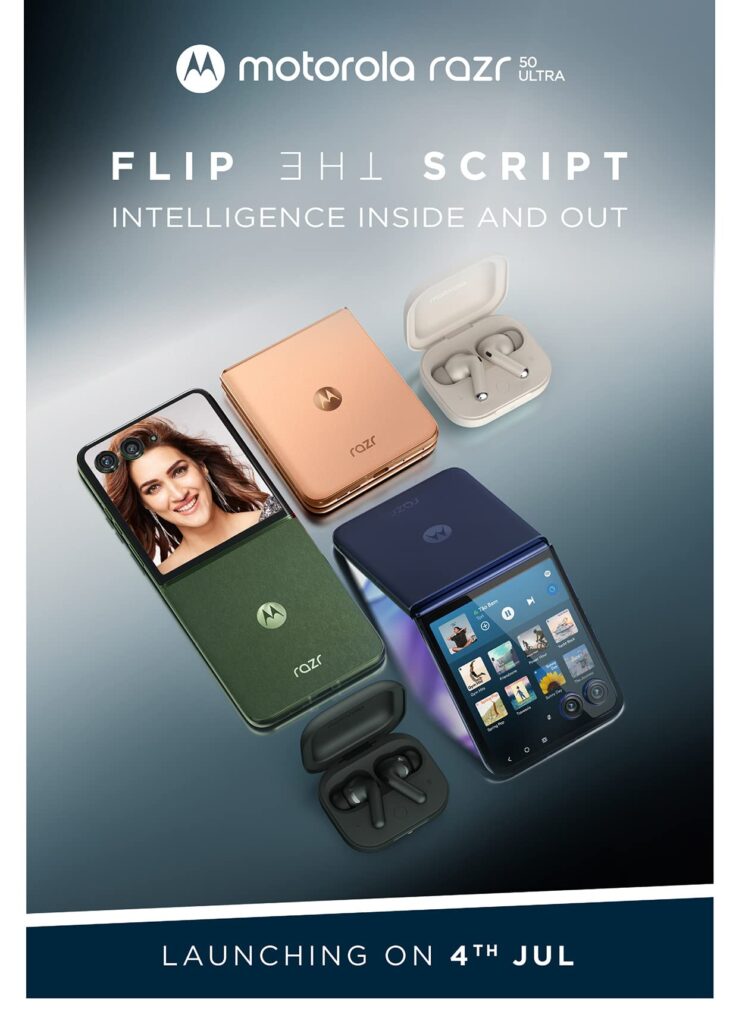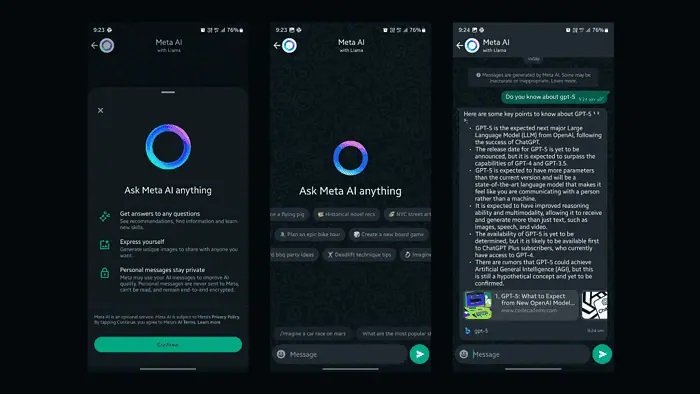WhatsApp has several features related to deleting messages, both for individual and group chats. Here’s an overview of these features:
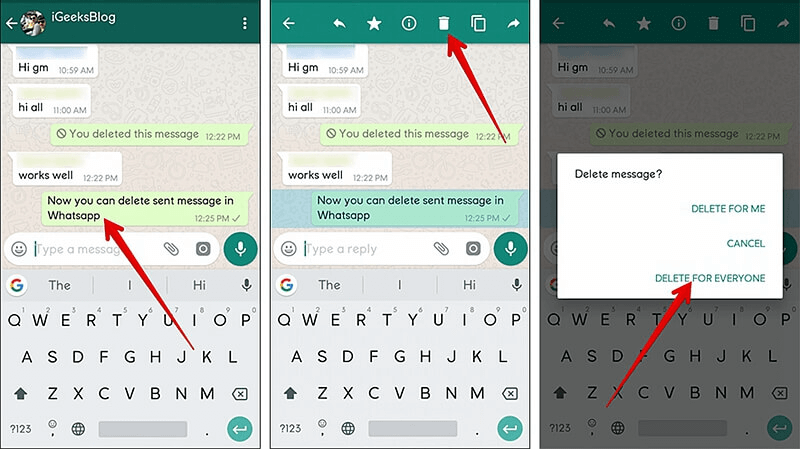
Courtesy – fonetool
How to Delete Whatsapp Messages
1. Delete for Everyone in WhatsApp:
This feature allows you to delete a message you’ve sent in a chat so that it disappears for everyone. This is useful if you send a message to the wrong chat or if the message you sent contains a mistake.
How to Use:
- Open WhatsApp and go to the chat with the message you want to delete.
- Tap and hold the message.
- Tap the delete icon (usually a trash can).
- Select “Delete for Everyone”.
Note: There is a time limit for using this feature, typically around 1 hour, 8 minutes, and 16 seconds from the time the message was sent. After this time limit, you can only delete the message for yourself.
2. Delete for Me in WhatsApp:
This feature allows you to delete a message from your own chat history. The message will still be visible to the recipient(s).
How to Use:
- Open WhatsApp and go to the chat with the message you want to delete.
- Tap and hold the message.
- Tap the delete icon.
- Select “Delete for Me”.
3. Delete Chats in WhatsApp:
You can delete entire chats, including individual chats and group chats, from your chat list.
How to Use:
- Open WhatsApp and go to the Chats tab.
- Tap and hold the chat you want to delete.
- Tap the delete icon.
- Confirm by selecting “Delete Chat”.
4. Clear Chats on WhatsApp:
This feature allows you to clear all messages in a chat while keeping the chat in your list.
How to Use:
- Open WhatsApp and go to the chat you want to clear.
- Tap the three-dot menu icon (More options).
- Select “More”.
- Tap “Clear chat”.
Additional Information:
When you delete a message for everyone, a placeholder message will appear in the chat indicating that the message was deleted.
Deleted messages cannot be retrieved.
The delete for everyone feature works for both individual and group chats.
Ensure both you and the recipient are using the latest version of WhatsApp to ensure the feature works correctly.