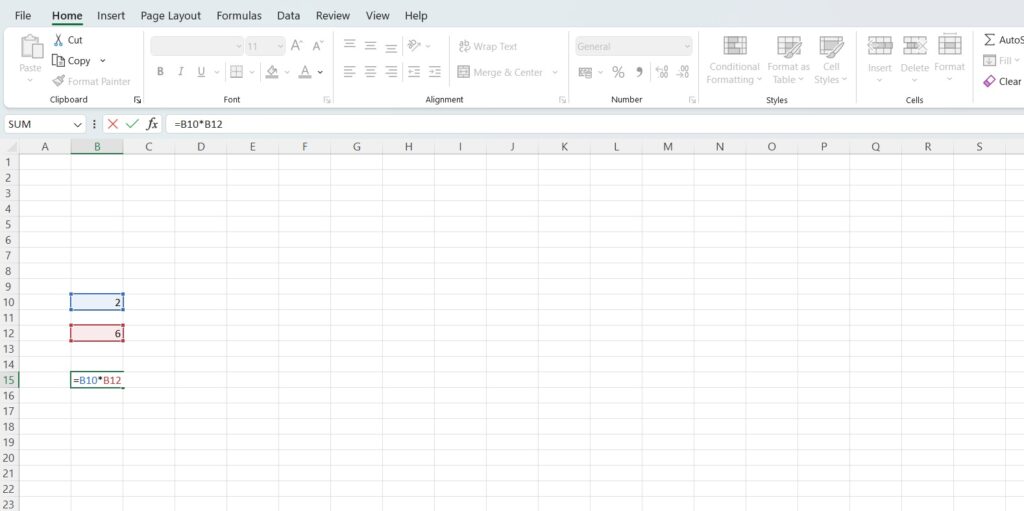In the excel after sum function multiplication is mostly used in excel. Today we have discussed about the ways to use multiplication in excel.
Multiplication Function in Excel
So, let’s start!!
01 – Multiplication in Excel using Multiplication Operator:
- In the excel we can use “*” multiplication operator to multiply any value.
Example:
If you want to multiply two cells A1 & B1
Syntax is =A1*B1 then enter
02 – To Multiplication using “Product” Function:
- To multiply any cells like A2,B2 & C2
Syntax is =Product(A2,B2,C3)
Then enter.
03 – To Multiply Ranges:
To multiply a range using product function, for example range is A1 to A4.
Then syntax is =Product (A1:A4)
Then enter.
4. Multiplying a cell into any numbers or constant value:
To multiply A2 with 2, then syntax is =A2*2
Then enter.
Tips:
- When use multiply value, please make sure ranges & cell reference which you have selected
- Use () to proper syntax if your formula is complex
- If you get incorrect result, double check errors
So, these are the methods of multiplication in excel.