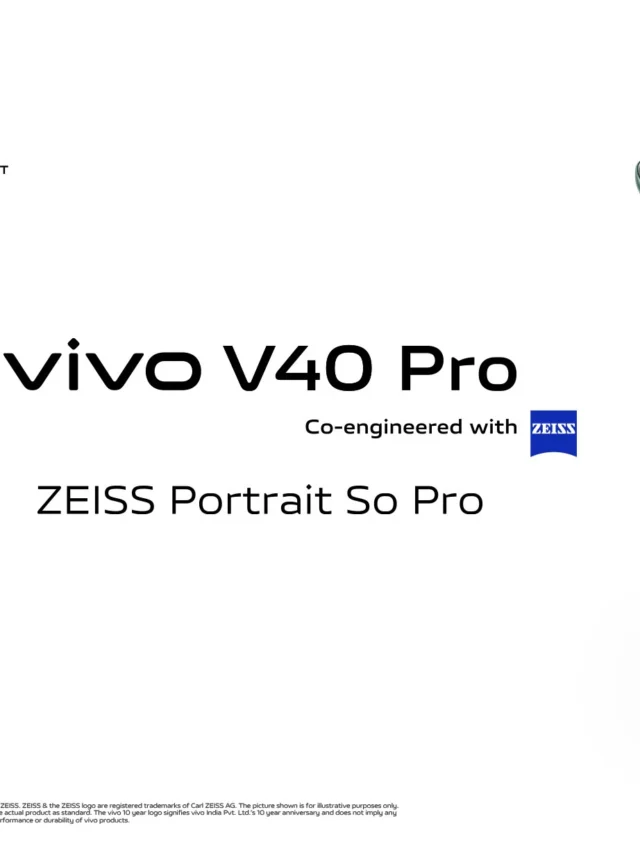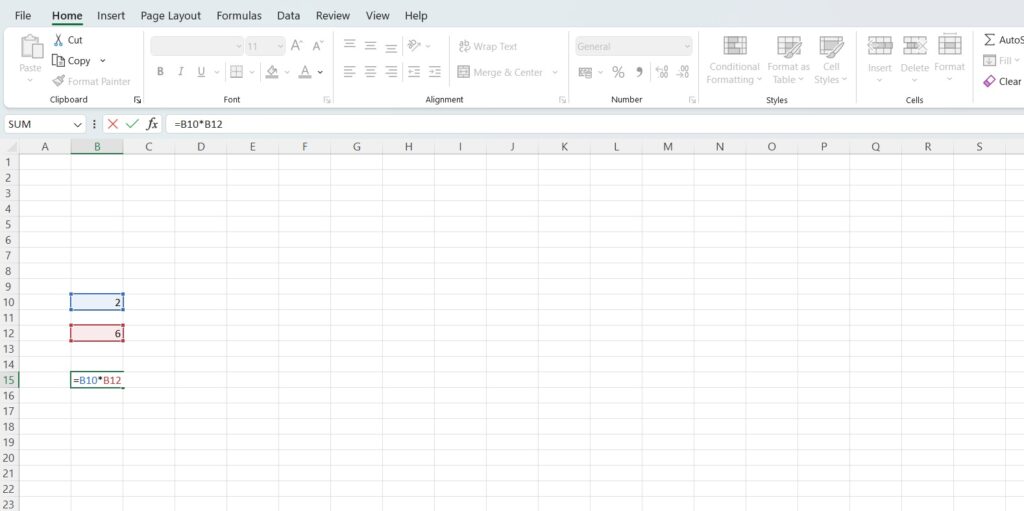The Sum function used to adds value. In sum function you can able to add any cell, range & any value. Sum function is most commonly used function in excel for basic calculation.
Let’s start we learn this function using example,
Basic syntax for sum function in excel:
=SUM(number1,number2…number30) or =SUM(A1:A5, B1:B5)
In this syntax numer1, number2 etc… is individual numbers, cell reference, or ranges of cells.
Examples of Sum Function in Excel
Here are the ways you can use sum function in excel:
01 – You can sum with adding individual numbers:
If your individual number is 2, 3, 5,7, then formula is =sum(2+3+5+7)

02 – Use sum function in excel adding values in range of cells:
If your value is B1 to B5, then syntax is =sum(B1:B5)

03 – You can add multiple ranges in sum function:
As above, you can add multiple ranges in sum function. Suppose one range is A1:A5 & B1to B5, then syntax is =Sum(A1:A5,B1:B5)

04 – You can use above 1 to 3 ways (individual values, single range, multiple range):
In sum formula you can able to use above ways in one cell means you can add value in A1 & A2 cell along with range value B1:B5.
Syntax is = sum(A1,A2,B1:B5)

Some Tips:
You can always start with “=” in every function in excel.
Auto sum:
Excel is so smart! Using autosum function in excel you can quickly sum of row & column numbers.
Select row or column which you want to sum, then click autosum button on the home tab.
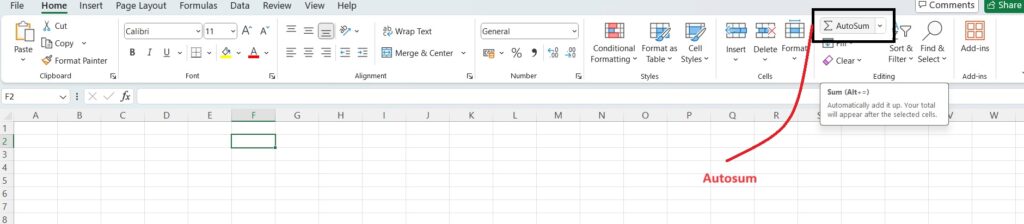
Keyboard Shortcut: Use Alt + = to quickly insert the SUM function.
While using sum function if you occur error like “#value” this will happened because some of cells you are trying to sum contain text or non-numeric data. Please ensure all values are contain numbers.