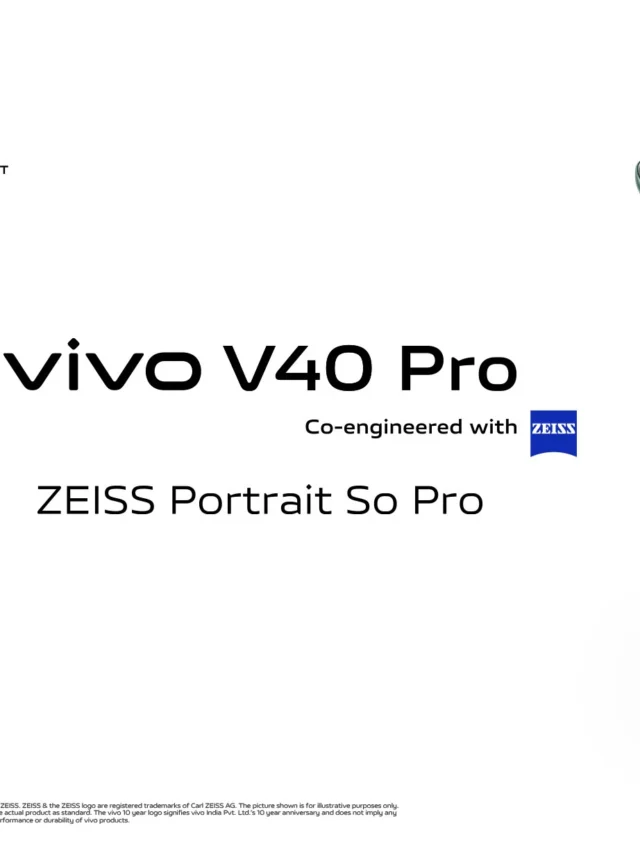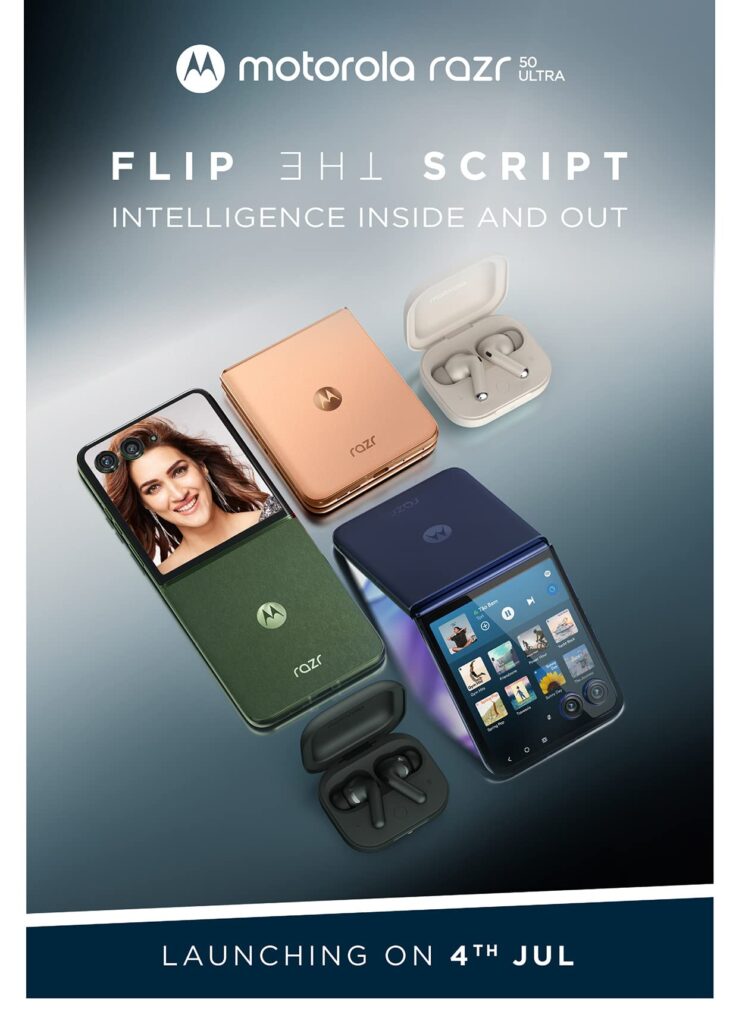These tools are designed to provide parents with the ability to oversee and guide their child’s Instagram use, ensuring a safer and more controlled online experience.
Parental Tools for Instagram
1. Supervision Tools
- Family Center: A single location where parents may oversee child security tools.
- Activity Monitoring: The amount of time a youngster spends on Instagram is visible to parents.
- Daily Limits: Establish daily restrictions on the amount of time kids can spend on Instagram.
- Scheduled Breaks: Plan periods of time when using Instagram is prohibited to promote relaxation.

Courtesy – instagram
2. Controls for accounts
- Account Privacy: Parents have the option to make sure that their child’s account is private.
- Direct Messages: Parents have the ability to decide who can communicate with their child directly.
- Remarks: Capability to control who is able to leave remarks on the child’s posts.
3. Content Limitations
- Sensitive Content Control: Depending on certain thresholds, restrict your exposure to sensitive content.
- Controls for Explore and Reels: Limit the content that appears in Explore and Reels.
- Muted Words: Make a list of words that, when present in comments or messages, will cause them to be automatically hidden.
4. Interaction Management
- Approvals of New Followers: Parents have the ability to oversee and grant approval for new followers.
- Tagged Photos: Manage who has the ability to tag the kid in pictures.
- Activity Status: Control who can see what the youngster is doing.
5. Reporting and Safety
- Report Content: You can quickly report offensive or inappropriate content.
- Support Resources: Information about safe internet conduct and mental health resources are available.
- Education Hub: Tools and advice for parents looking to talk to their kids about internet safety.
6. Instruments of Communication
- Family Agreements: Resources to assist families in formulating guidelines for internet usage.
- Activity Reminders: Alerts and prompts regarding daily activity thresholds and intervals.
7. Counseling and Instruction
- Parent Guides: Comprehensive instructions on utilizing Instagram’s security features.
- Professional Advice: Obtain pointers and counsel from specialists in internet safety.
See this video,
Courtesy – instagram