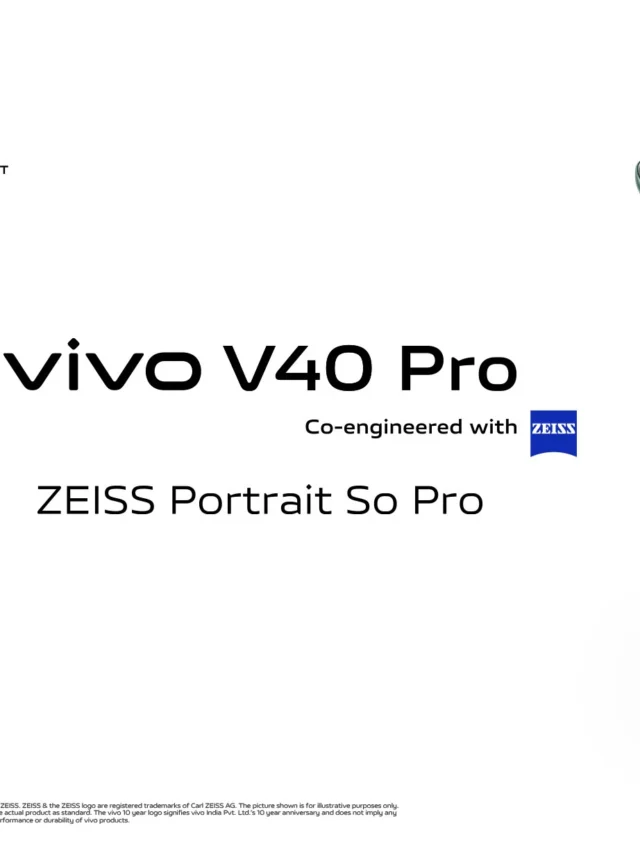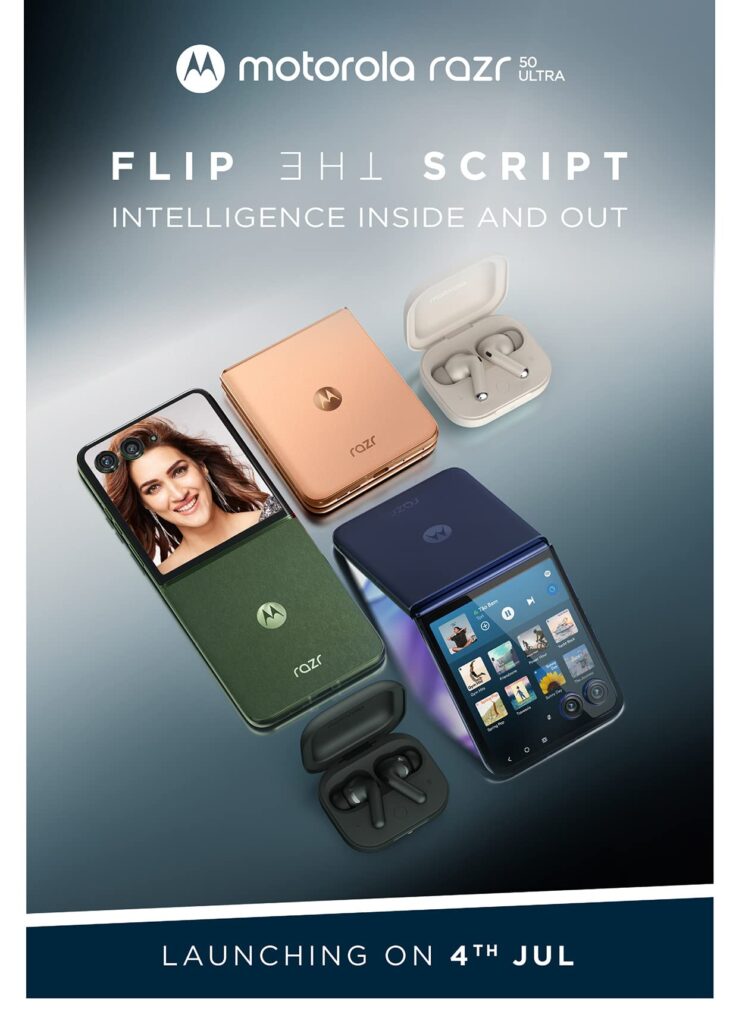Whatsapp desktop calling feature is now available in desktop..yes you heard right. Most used and your favourite app WhatsApp has introduced new calling feature in year 2015 and has made several improvement time to time. WhatsApp introducing group call & video call feature. After that giant WhatsApp is now introducing video call feature on desktop.

Courtesy – Youtube
WhatsApp desktop calling feature on desktop:
As per company, whatsapp introduced calling feature in laptop and desktop.
01. You can share screen with audio:

- WhatsApp Calling Feature: Ideal for watching videos together, now when you share your screen, you can share your audio too.
- Whatsapp new feature: In whatsapp calling feature you can able to share your screen with audio also.
02. Add more participate on WhatsApp video call:

- WhatsApp desktop calling feature now you can add 32 participate video call in all devices.
03. Automatically highlight Speaker:
- WhatsApp Calling Feature: Easily see who’s talking with the speaker automatically highlighted and appearing first on screen.
- In WhasApp video calling feature on desktop you can now easily see who is talking in group. In the new feature speaker is automatically highlight & appear on first on list.
04. Launch MLow codec feature:

- Recently whatsapp launched Mlow codec feature to improve calling quality. This feature make call easy in noisy environment.
Note:
- Desktop whatsapp calling is supported in windows-10 & 64 bit version 1903 & other new
- Whatsapp desktop calling feature is not supported on whasapp web, you need to download whasapp application for windows or mac.
- If you are mute to unknown caller, then those contact also silenced on desktop whasapp.
- You can use headset for audio.